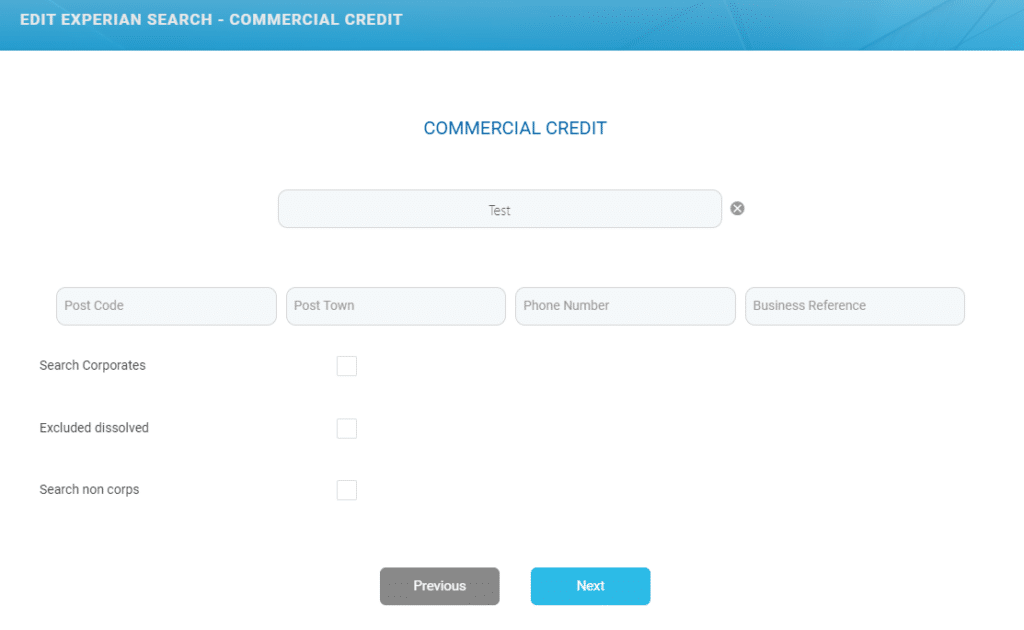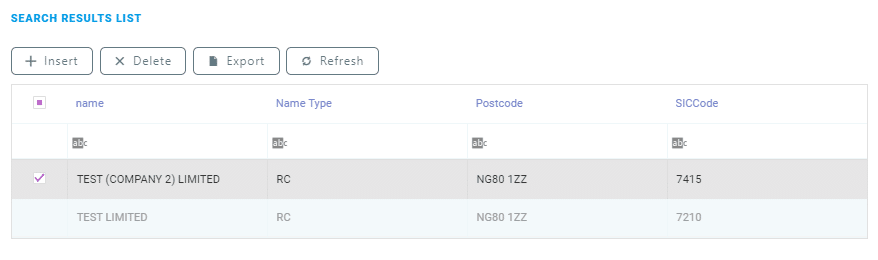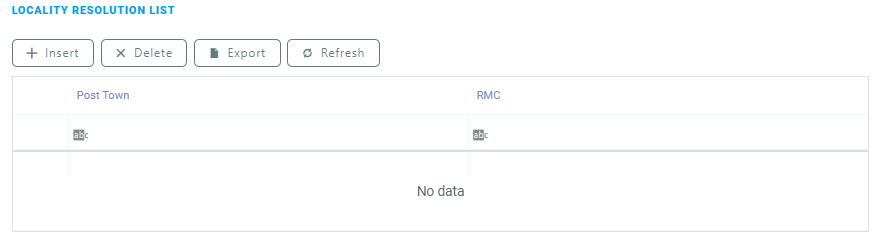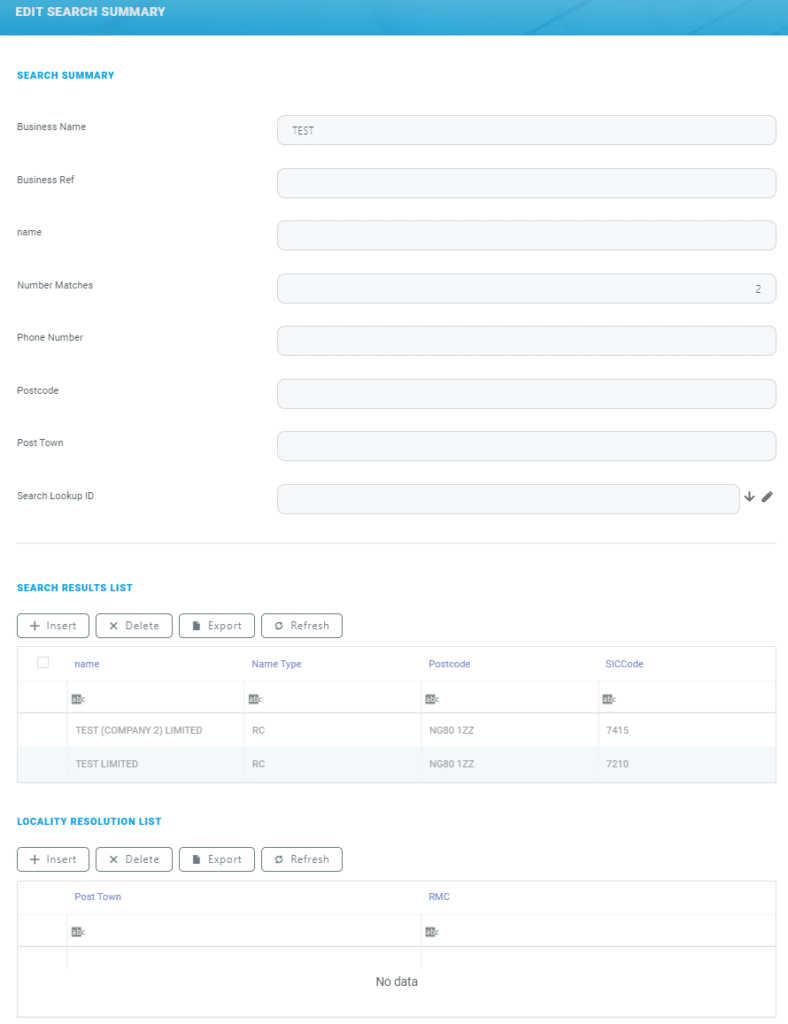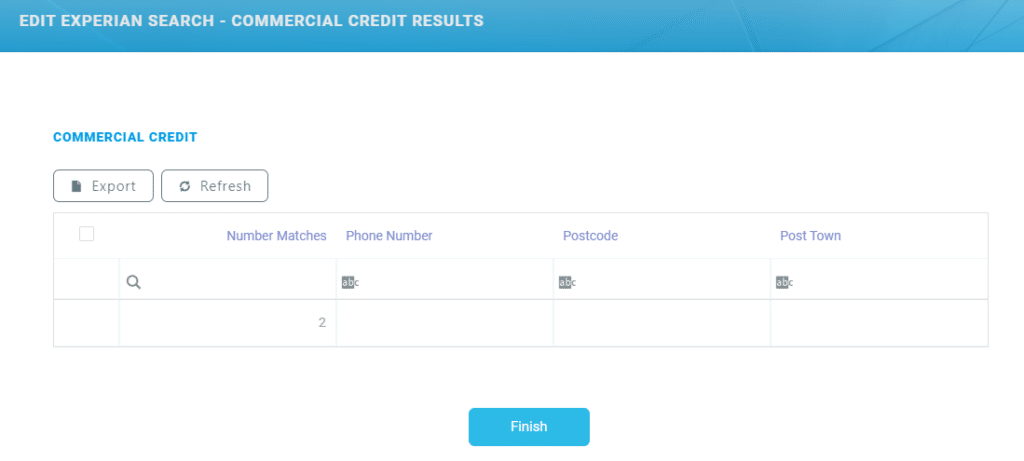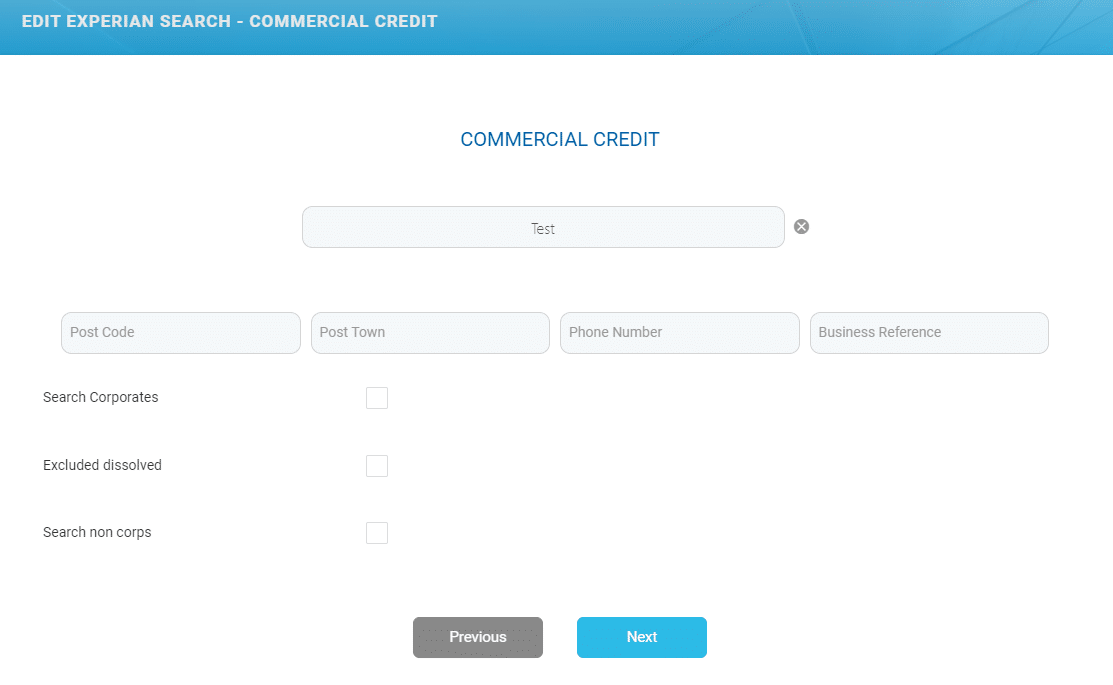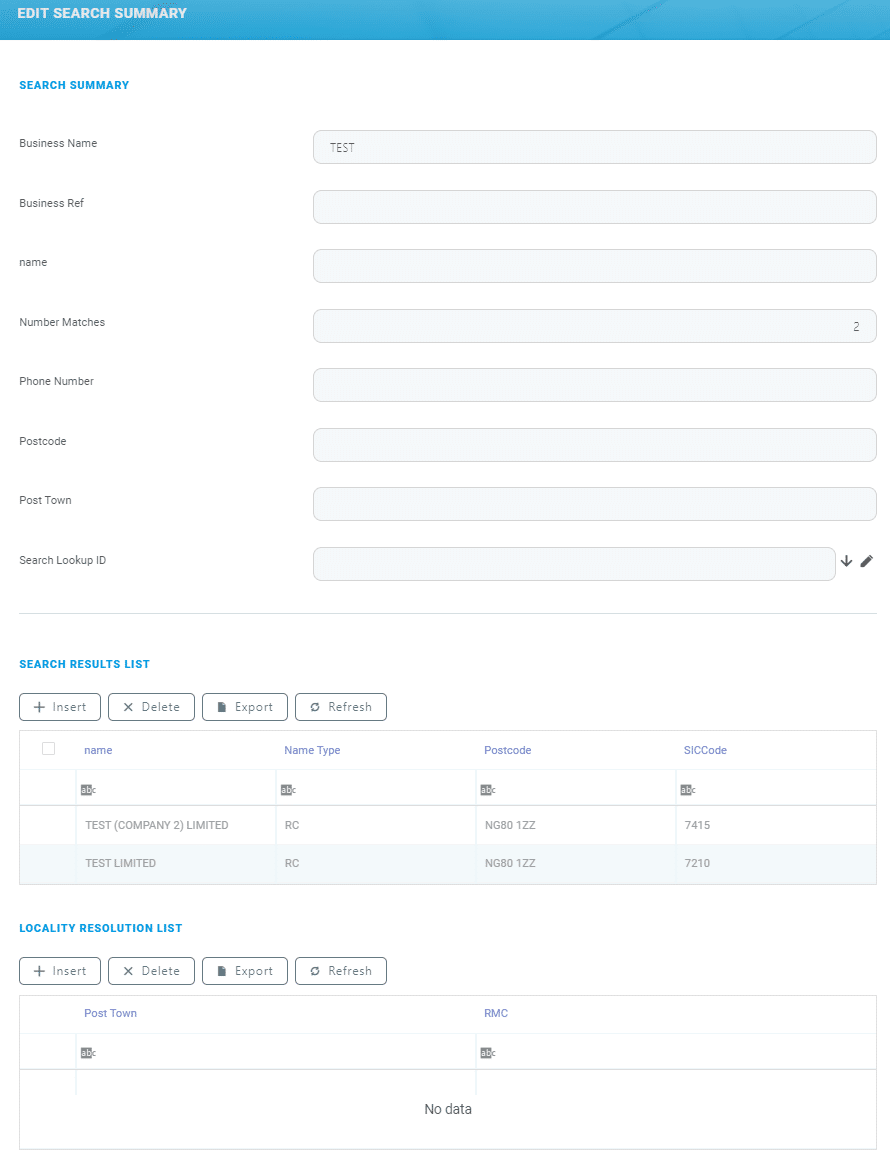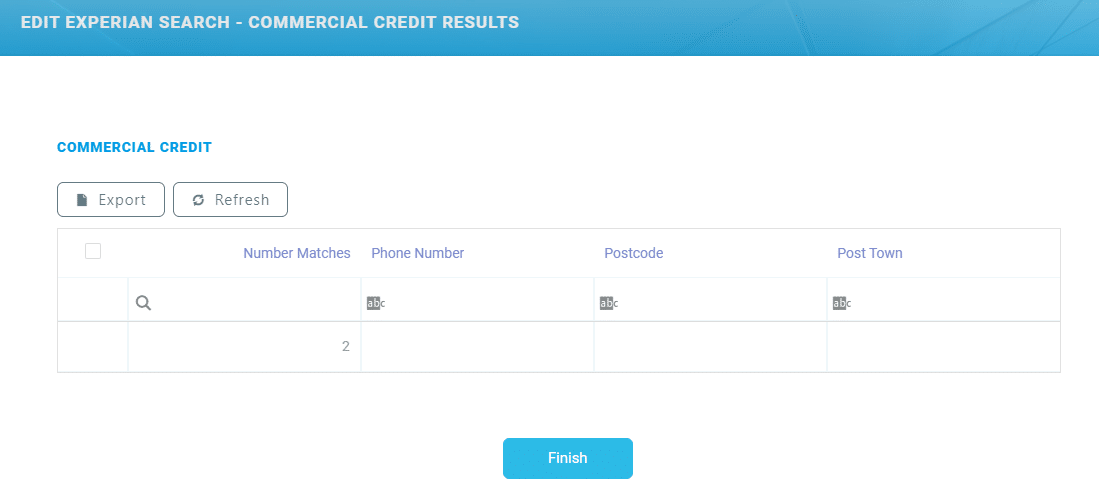Experian Connector
The FintechOS Experian Connector offers the possibility of accessing and retrieving credit data from the Experian platform.
The FintechOS Experian Connector aids financial institutions by accelerating and simplifying credit verification processes when enrolling new customers. Once integrated in a digital journey, the API connector can be used to search and retrieve the following data:
- Commercial credit and risk information, including business, director or owner information and credit scores. For more details, see the Commercial Credit page.
- Detailed credit information on UK limited companies including corporate structure, management information, shareholders, legal notices, fraud data and so on. For more details, see the Registered Company Credit page.
When accessed from a digital journey, the Experian Connector allows financial institutions to collect and share data from multiple databases, such as: personal information, loan account summaries, bankruptcies records, previous cred checks, and others. It can be further enhanced via FintechOS Studio adapting it to business requirements. The result is a fully functional and personalized searching tool that collects the needed information in a few steps.
Business Pain Points
The Experian Connector is aimed at resolving some of the pain points when looking up addresses:
- searching for credit information is time consuming
- requires verified and updated information
- little time to analyze the data found
- manually inputting the information takes time and human errors may occur
Key features
Once integrated in a digital journey, the Experian Connector solves these pain points by offering a simple way to collect the needed data.
- The information is vrified and up-to-date.
- Easy to use. Financial institutions can easily add it to a digital journey and simplify onboarding processes or loan origination operations.
- Time-efficient. The data no longer needs to be added manually.
Experian Connector collects and researches credit information in order to rate an applicant’s creditworthiness and their ability to pay back a debt. By integrating this connector in a digital journey, it retrieves a company’s detailed credit history, including payment amounts, balances, credit reporting, showing a full picture of a loan applicant.
Available features:
- Commercial Credit – The FintechOS Experian Connector offers the possibility of searching databases commercial credit data, including business, company director or owner information, and credit scores.
- Registered Company Credit – The FintechOS Experian Connector offers the possibility of searching databases credit data for registered companies (UK limited companies), including corporate structure, management information, shareholders, legal notices, fraud data.
More details here.
1.Obtain the Experian user name and password.
2. Install the package from the App Store on an environment FintechOS 21.1.6.0 and above with the Studio, Portal and B2C Portal configured. For details on B2C, see Setting B2C Environment.
3. Run the SQL script
In the SQL Management Console, run the insert_EXPE.sql script found in the Experian package downloaded from the FintechOS Marketplace. The script starts installing the option set items of an options set if they are not yet installed.
Note: The INSERT INTO statements from the insert_EXPE.sql script are in a transaction script that ends with a ROLLBACK (COMMIT) statement.
4.Set up web.config keys:
In the physical location of the installed digital journey, add the following keys in web.config before <appSettings>:
- <add key=”FTOS_EXTD_ ApiUrl” value=”https://example.com” />
- <add key=”FTOS_EXTD_ ApiKey” value=”API Key” />